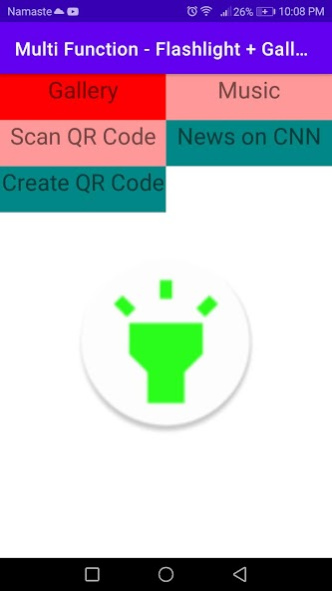Flashlight and Qr code4.3
Publisher Description
QR & Barcode Scanner app is the fastest QR / bar code scanner out there. QR & Barcode Scanner is an essential QR reader for every Android device.
QR & Barcode Scanner / QR code reader is extremely easy to use; with quick scan built in simply point QR code scanner free app to QR or barcode you want to scan and QR scanner will automatically start scanning and QR scan it. No need to press any buttons, take photos or adjust zoom as barcode reader works automatically.
QR & Barcode Scanner can scan and read all QR codes / barcode types including text, url, ISBN, product, contact, calendar, email, location, Wi-Fi and many more formats. After scan and automatic decoding user is provided with only the relevant options for individual QR or Barcode type and can take appropriate action. You can even use QR & Barcode Scanner to scan coupons / coupon codes to receive discounts and save some money.
Flashlight 2.0 - Torch LED Light 2020 is a flashlight app that converts your phone into LED torch light. LED flashlight app uses the built-in camera LED flash and provides the brightest light as possible. Torchlight is an exceptional and the most useful flashlight you will ever have. It is easy-to-use, modern and powerful. Flashlight gives you the brightest and fastest access to your mobile LED light, with current time and battery power displays on screen. Flashlight Free - Torch LED Light 2020 application has a strobe light function that brightens your phone's flashlight and screen light by swiping left or right on the screen as well as you can access front light screen with different colors.
Flashlight 🔦 :
Switch to ON/OFF the flashlight is a real torch like animation. You can also switch on the flashlight without a button, which just shakes your phone and brightens your world. Flashlight Free - Torch LED Light 2020 brightness blinks can be set per second and can be used as a strobe light effect. Strobe effect is very cool for nightclubs and disco parties too.
Lighter Flashlight 💡 :
Flashlight Free - Torch LED Light 2020 application has a lighter flashlight that lights up your phone. It looks like a lighter and its lighter design is make your phones LED flashlight even more beautiful. You can also customize the lighter design with your favorite picture.
Morse Code 🗧❇️:
In addition to the functionality of this basic torch, you can even use Flashlight Free - Torch LED Light 2020 to generate Morse codes and share it to others. You can also use the Morse code functionality to send information.
Compass 🧭:
You can enjoy just one slide LED flashlight with the real and high accuracy compass. Digital Compass gives you the right direction in the dark where you can lighten up your world with the flashlight and get the accuracy of the direction.
About Flashlight and Qr code
The company that develops Flashlight and Qr code is Zee for Z. The latest version released by its developer is 4.3.
To install Flashlight and Qr code on your Android device, just click the green Continue To App button above to start the installation process. The app is listed on our website since 2021-01-29 and was downloaded 7 times. We have already checked if the download link is safe, however for your own protection we recommend that you scan the downloaded app with your antivirus. Your antivirus may detect the Flashlight and Qr code as malware as malware if the download link to com.zeeforz.amazing.flashlight is broken.
How to install Flashlight and Qr code on your Android device:
- Click on the Continue To App button on our website. This will redirect you to Google Play.
- Once the Flashlight and Qr code is shown in the Google Play listing of your Android device, you can start its download and installation. Tap on the Install button located below the search bar and to the right of the app icon.
- A pop-up window with the permissions required by Flashlight and Qr code will be shown. Click on Accept to continue the process.
- Flashlight and Qr code will be downloaded onto your device, displaying a progress. Once the download completes, the installation will start and you'll get a notification after the installation is finished.
Program Details
System requirements
Download information
Pricing
Version History
version 4.3
posted on 2021-01-29
QR & Barcode Scanner app is the fastest QR / bar code scanner out there. QR & Barcode Scanner is an essential QR reader for every Android device.
Flashlight Free - Torch LED Light 2020 is a flashlight app that converts your phone into LED torch light. LED flashlight app uses the built-in camera LED flash and provides the brightest light as